Is Dell's XPS M1710 The Fastest Graphics Notebook Computer Ever?
Barry Gerber
1 2 3 4 5 6
Features: Nvidia's GeForce Go 7900 GTX Graphics Processor
The core of Dell's XPS M1710 is its graphics processor, the new Nvidia GeForce Go 7900 GTX. There are two versions of the mobile 7900 family, the GS and the GTX. The GTX is the more powerful. The table below is based on data provided by Nvidia. It shows the differences between the 7900 GTX and GS as well as differences between these and the previous 7800 series.
GeForce Go
7900 GTX GeForce Go
7900 GS GeForce Go
7800 GTX GeForce Go
7800
| Memory Interface |
256 bit |
256 bit |
256 bit |
256 bit |
| Memory Bandwidth |
38.4GB/s |
32.2GB/s |
35.2GB/s |
35.2GB/s |
| Fill Rate (Billion pixels/sec.) |
12 |
7.5 |
9.6 |
6.4 |
| Vertices/Second (Millions) |
1000 |
656 |
800 |
600 |
| RAMDACs |
400MHz |
400MHz |
400MHz |
400MHz |
| Core Clock |
500MHz |
375MHz |
400MHz |
350MHz |
| Memory Clock |
600MHz |
500MHz |
550MHz |
550MHz |
| Pixel pipes |
24 |
20 |
24 |
16 |
| ALUs |
48 |
40 |
48 |
32 |
| Vertex processing engine |
8 |
7 |
8 |
6 |
| Bus Technology |
PCI Express |
PCI Express |
PCI Express |
PCI Express |
| Microsoft® DirectX® 9.0 |
Shader Model 3.0 |
Shader Model 3.0 |
Shader Model 3.0 |
Shader Model 3.0 |
| Memory types |
GDDR1
DDR2
GDDR3 |
GDDR1
DDR2
GDDR3 |
GDDR1
DDR2
GDDR3 |
GDDR1
DDR2
GDDR3 |
| Memory amount - max |
512MB |
256MB |
512MB |
256MB |
| Process |
0.09 micron |
0.09 micron |
0.11 micron |
0.11 micron |
Nvidia is promoting the 7900 GTX for both gaming and multimedia uses. In fact in briefings I attended the company seemed to be emphasizing the multimedia side over the gaming side. Perhaps this is based on the perception that gaming is moving away from PCs and Macs and to dedicated boxes. But it's my guess that there are still lots of gamers anxious to try out the mobile 7900 line with their favorite games.
Build, Keyboard And Mouse
The M1710's case is mostly magnesium alloy. The only plastic part is the palm rest on the keyboard deck. That's the part in the photo below that covers the speakers all the way back to just a little beyond the two air vents circled in red.
The case feels substantial, though the relatively thin top of the case that accommodates the display flexes a bit when twisted. Twisting neither distorted the image nor caused any damage to the display itself.
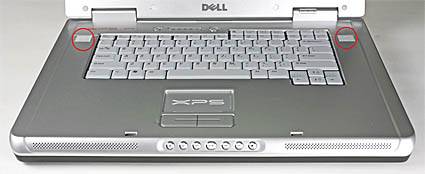
The case of the Dell XPS M1710 is made mostly of magnesium alloy. However, the palm rest is plastic.
The top and bottom of the case fit tightly together when the notebook is closed. Because of its weight, it's very easy to open and close the computer. Just slide the display release button to the right and lift up the display part of the clamshell. The M1710 is heavy enough to stay in place while you lift. Closing is also easier because the notebook's weight prevents movement of the bottom of the clamshell while you pull the display down.
I was a little disappointed with the Dell's keyboard . As you might have noticed in the photo above, it's small, given the size of the case. All that palm rest area and the area to the sides of the keyboard seem wasted. Compare the M1710's keyboard to the one on the HP DV1000T. The latter's keyboard is larger and its case is almost 2.5" (6.35 cm) narrower. Notice how Dell had to reduce the height of the keys in the upper two rows to accommodate the small space allowed for the keyboard. Frankly, I liked the HP's keyboard much more than the Dell's.
The Dell M1710's keyboard is small compared to the one on HP's DV1000T.
I prefer crisper key travel and a bit more mechanical sound in my keyboards than the Dell delivers, but I'm sure many will love the keys. In fact given that the M1710 is more a gaming and multimedia computer than a computer for home and office applications, I can understand why Dell designed the keyboard deck as it did. There's a lot of room to rest your palms and a bit of your wrist too. That makes it easier to manipulate the excellent mouse touchpad and buttons and to access game control keys as well.
The mouse touchpad is well placed and the mouse buttons didn't require any hunting to find them. The touchpad surface is a bit smooth for my taste, but I was able to adjust to it after a while and didn't have any trouble using it.
1 2 3 4 5 6